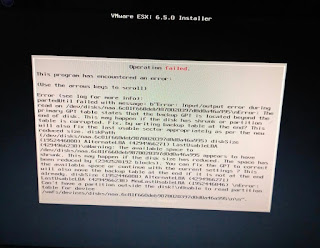In my previous post, we have talked about Enable CPU Hot Add.
I am going to skip Reservations, Limit & Shares which will be covered along with calculations in a later post.
In this screenshot as you can see, I have used vSphere Web Client, Right Click on virtual machine & edit settings.
7.CPUID Mask: By default, VM is set to expose the NX/XD flag to guest.
This feature helps prevent execution of certain type of code.
Ex: Here, I have Windows 7 32-bit installed in which I have Enabled/Disabled this feature.
Default, Expose NX/XD flag to guest.
Later on, I Hide the NX/XD flag from guest (64-bit Windows Server 2012) I get this error.
I tried it on Windows7-32 bit, it has a feature DEP (Data Execution Prevention)