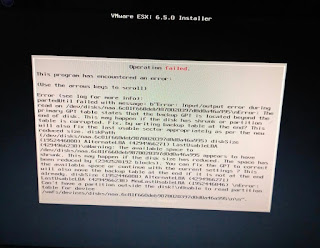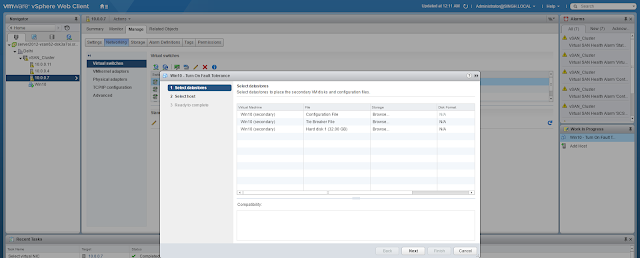I was very keen to learn about these two CLOUD giants namely Amazon's AWS & Microsoft's Azure. So I started to explore about them that how are they similar and different from their offering perspective.
Both of them are Public Cloud offerings as most of the people are aware of it. So let's just start.
Azure has near to 68 offerings that one can choose from their big list whereas AWS has near to 100 offerings. Further, you can check their offerings on other blog posts. Like TOM's IT ProT has a very good comparison of it.
Starting with their Virtual Machine Related Services:-
Step1. Need to setup an account for AWS & Azure .
AWS has various type of Instances available, in layman's terms size of virtual machines. I"ll be using a Free Tier instance which will be T2.Micro
Azure has different size of Virtual Machine available.
Both of them are Public Cloud offerings as most of the people are aware of it. So let's just start.
Azure has near to 68 offerings that one can choose from their big list whereas AWS has near to 100 offerings. Further, you can check their offerings on other blog posts. Like TOM's IT ProT has a very good comparison of it.
Starting with their Virtual Machine Related Services:-
AWS - EC2 ( Elastic Compute) & Azure Virtual Machines (Compute)
Here you can choose from a wide variety of Virtual machine instances that you can deploy and start using. So will start how to create a VM in EC2 and end with AWS Virtual machine.Step1. Need to setup an account for AWS & Azure .
AWS has various type of Instances available, in layman's terms size of virtual machines. I"ll be using a Free Tier instance which will be T2.Micro
Similar way how to create a EC2 instance, you can check on Amazon tutorials as well.
Azure has different size of Virtual Machine available.