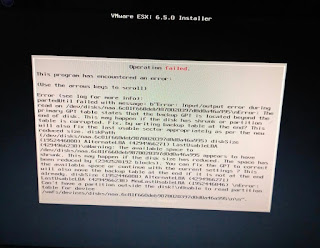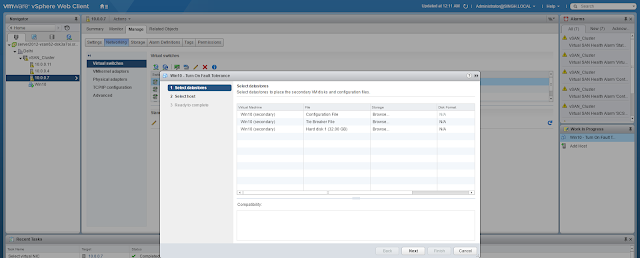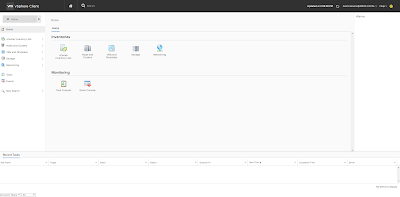I was delivering a training and got a question:- Whether SID will remain same when we deploy a VM from template.
I knew the answer but just wanted to verify it.
YES!! SID will remain same when we deploy a VM from template without sysprep or running customspec manager.
W7-01 is a windows 7 virtual machine.
I knew the answer but just wanted to verify it.
YES!! SID will remain same when we deploy a VM from template without sysprep or running customspec manager.
W7-01 is a windows 7 virtual machine.
W7-02 is deployed from template of W7-01 virtual machine.