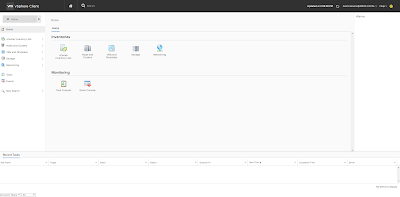I was doing some test on ESXi(VM) and frequently getting this error while I am trying to power ON a virtual machine.
After a lot of work around , resolved this error by adding some advanced parameters into the file.
Given below is the workaround
- ssh into the ESXi machine
- On ESXi run –‘esxcli system settings advanced set -o /Net/FollowHardwareMac -i 1’
- Run ‘vi /etc/vmware/config’.
- Add the following to the file ‘vmx.allowNested = "TRUE"’ and save.
- Run ‘/sbin/auto-backup.sh’. Ignore any warnings.
This flag enables powering on Nested VMs on ESXi.
Note: It worked for me.(Use at your own risk).