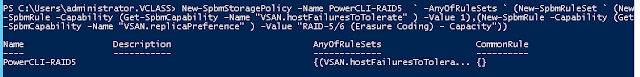I was not sure how to do this at once, Learning something is always good. I know I am not that good at scripting, but at least I know how to get my work done.
Not every cmdlet is available in POWERNSX as of now, but nowadays EVERYTHING IS API & API IS EVERYTHING.
So here I have enabled high availability for NSX Edge using POWERNSX & RESTAPI
from NSXRestAPI Documentation following syntax
where method type is PUT
Defined a Variable named $Body and passed onto the given content.